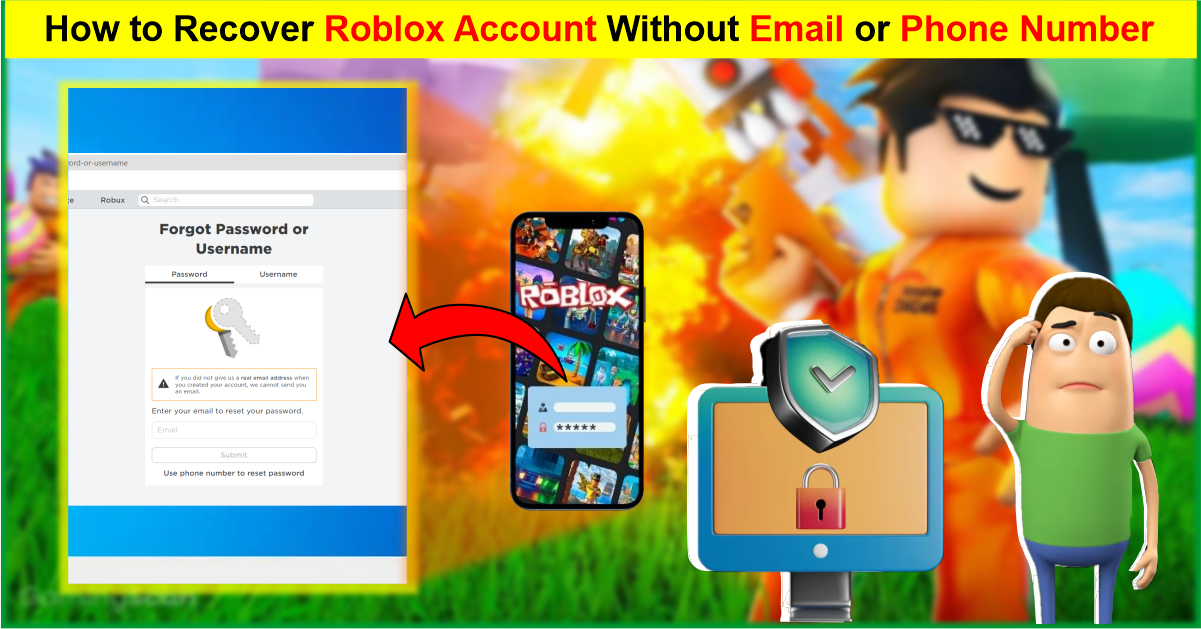Online gaming is trending with each passing day, as players are choosing various versatile gaming platforms to have the experience of playing their best-loved games. Roblox is one of the popular platforms to offer gaming features. Providing an enhanced variety of games as well as portraying a solution for creating games as well as chat with others online. Being a versatile site that combines social media, and gaming along with elements of social commerce.
Furthermore, there are various situations in which you want to log in Roblox account in order to relish the enhanced features of Roblox and forget the password. Going through all the effective working of this compelling gaming website, api documentation you can easily log in while using your email as well as your phone number. All you need to do is go through the option of ‘Forget Username or Password’, and you can continue wherever you left off.
But that is the situation only in the case when you have the access to your email and phone number. Many users face the situation of not having the access to their email. In those cases, the users think that they have lost access to their Roblox account which is entirely incorrect, as in today’s domain of handling enhanced features, you can still re-login to your account, with the Roblox support page. Using the assistance of Roblox support is necessary to reassess. So, let us go through all the effective points that will help you easily recover your account.
How to Recover Your Roblox Account Without Email or Phone Number?
Your experience of gaming at Roblox isn’t halted just as you forgot your password and log in to your account. Whether it is about creating versatile games or playing the best-loved games on Roblox, we can reassess all the elements while recovering your account easily. Losing access to accounts and hacking is a common trait when it comes to Roblox. This happens when users are either clumsy while keeping their sign-in details or creating easy-to-guess words as passwords.
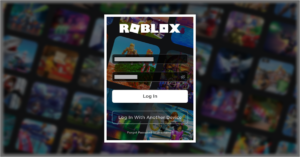
Read Here: Top 10 Best Racing Games for Android and PC: The Ultimate Guide to High-Speed Fun
Read Here: The Best Gacha Games On Android In 2023
So, in order to assist the users in not having any kind of inconvenience when they lose their password, Roblox already provides assistance. The user is required to start by sending the request to the Roblox support page and once their request is successfully submitted on the page, they’ll get to wait for the next 24 hours until Roblox responds to the request, and then the site will respond via the email address you are given for the sake of further communication.
Now, let us go through all the effective points that will help you recover your Roblox account without email and phone number:
-
Visit The Roblox Support Site:
The foremost and essential step in order to recover your account is going to the support website page provided for these situations by Roblox. Whether it is about forgetting a password or losing it to someone you can’t reassess, the situation could be anything. Once you go to the support website, you are provided with the contact form, which consists of all the details regarding your contact information and the issue. After submitting the form involving all the necessary information it usually required 24 hours for Roblox to respond to your request. Once you receive the response you are ready to proceed. Moreover, you can easily go to the support page with your usual browser be it Chrome or any other platform.
-
Entering Your Details and Contact Information:
Once, you visit the Roblox support page, the next step that will take you closer to the recovery is filling in the necessary details that are being asked on the contact form. Roblox asks these aspects in order to make it easier to access the account details so that it works into recovering your account. The contact form usually asks for the basic details to be filled in, consisting of:
- First Name
- Email Address
- Re-Confirmation of Email
- Username
Furthermore, Roblox is a gaming platform so it allows users under the age of 13. In those situations, the player could easily register their parent’s email address instead. The next step will take you toward asking for your username.
-
Enable the Details Regarding Your Issue:
After being provided with all the essential information regarding your contact you are ready to step towards enabling the details of your issue. This step acts like a Roblox account recovery phase, as you get to label all the points that will help Roblox get closer to mending your problem, and hence recover your account. So, let’s look briefly into all the details which are being asked for your issue:
-
Select the Device:
Firstly, you are needed to select the device that you are facing the issue with. Whether it is about mobile, pc, or any other device, pick the appropriate option you’re trying to log in with.
-
Category of Issue:
The next thing you need to do is clarify you’re the type of issue you are facing. When providing the type of issue you are having, it becomes clearer for Roblox to work for your recovery options. So, the users are required to select the ‘Can’t Log-In or Account Hacked’ option. Furthermore, you are required to pick a sub-category as well which has the option of ‘Forgot Password’ that is needed to be selected.
-
Explaining the problem:
Then you need to quote the problem that you are facing with login. The explanation demands information regarding your problem with access to your phone number and email. Explain in the brief description which gives the information like, “Hi Roblox, I’m currently facing an issue with login, as I’ve lost my password and I can’t access my emails as well.” Then tap the option ‘Submit’, and you are ready to proceed to the next.
-
Solve the verification:
This is the simple step that involves solving the verification to prove that you are not a bot.
-
Check your emails:
Lastly, waiting for a response from Roblox, which usually takes 24 hours or less. It would be appropriate to keep a check on your emails in order to receive the recovery of your account on time.
Read Here: Most Effective Gaming Laptops Under $1000
Read Here: Telegram’s Privacy Claims Put to the Test: A Review of the App in 2023
Wrapping Up!
Therefore, it is possible to reassess your account on Roblox easily while taking a few steps into consideration. From visiting the support page to explaining the situation all the points act effectively toward recovering your account. The trouble with login, is a common scenario for Roblox, as people are often found looking for a Roblox password finder, in order to re-login their page. So, follow the steps above and you are all set to recover your Roblox account without having access to your mail or phone number.